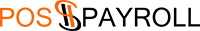[vc_row][vc_column][vc_row_inner][vc_column_inner width=”1/3″][vc_widget_sidebar sidebar_id=”sidebar_5″ el_class=”sidebar-guide”][/vc_column_inner][vc_column_inner width=”2/3″][vc_column_text]6. Receivings
– Admin Account –
Receive
- Receive items that will be added on the inventory
- Added items will be based on selected Source
Return
- Return items from the supplier
Accept Transfer
- Accept item from requisition
- You can only accept the requisition if your selected source matches the requisition destination
- You can scan the receipt to automatically show the requisition
Edit Requisition
- Edit Sent requisitions that are not yet received by the destination
- Returns the item first and sends new requisition
- The old barcode or receiving id will be nullified
Requisition
- Sends item from your inventory to the selected destination
- Source and destination must not be identical
- After adding requisition, the items that you selected will be removed from your inventory.
- The items you’ve sent will only be added to the destinations inventory if and only if the destination already received the requisition on their system.
Disposal
- Remove or subtract items from your inventory
- If logged in as admin, you can dispose pending items from other branches.
– Cashier Account –
Accept Transfer
- Accept requisition from main branch
- You can Scan the barcode on receipt or type the Receiving ID
- You cannot receive the requisition if it is not assigned to you
Disposal
- Send items for disposal
- Must be approved by admin before removing it from the inventory
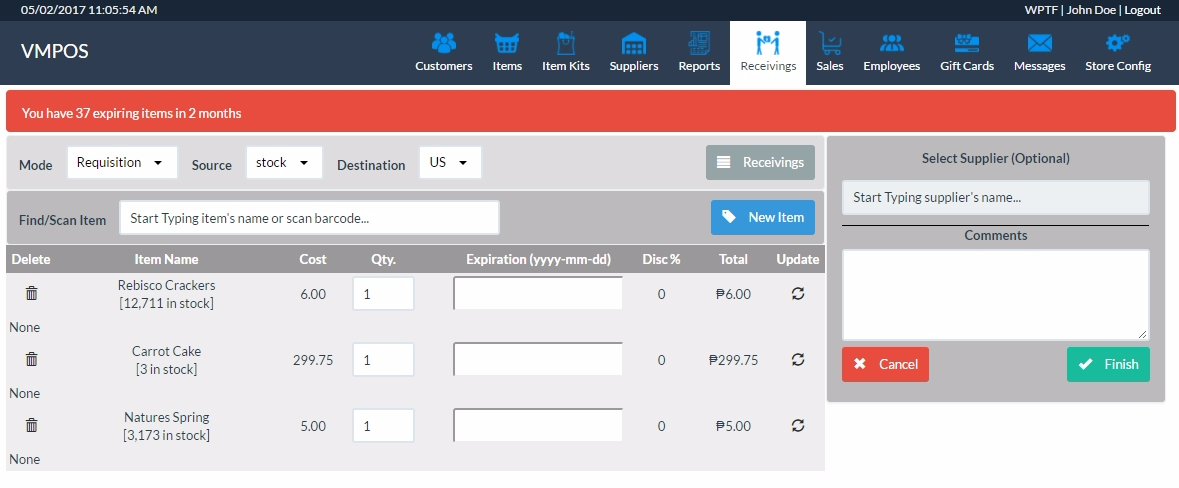 [/vc_column_text][/vc_column_inner][/vc_row_inner][/vc_column][/vc_row]
[/vc_column_text][/vc_column_inner][/vc_row_inner][/vc_column][/vc_row]