The Admin will login to add a new employee. Input the Username and Password. And click Go.
- /
- /
- /
How to add a New Employee
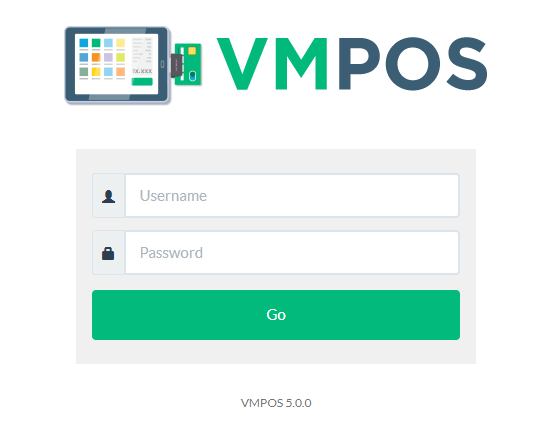
- Go to Employees Tab

2. Click New Employee button to add a new employee.

This will launch the Employees modal form. You can now fill the information needed. Fields in red are required.

3. Click the Login tab
4. Enter a unique username to a certain user and take note of their credentials.
5. Enter a password that can easily be memorized/remembered.
6. Select a User Account Type or Role
– Choose between (Clerk, Cashier, Admin)

7. Click the Permissions Tab. The Admin can grant and restrict access to the system’s modules for a certain user.
*Check the box to grant access to a certain module.
*You can check multiple modules per user depending on the level of accessibility that you want to grant to him/her.
8. Click Submit when you’re done. You can edit or make changes later when there is an additional information needed.
