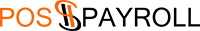[vc_row][vc_column][vc_column_text]1. Go to the Receivings Tab.[/vc_column_text][vc_single_image image=”1889″ img_size=”full”][vc_column_text]2. Click the drop down Mode.
3. Click the Disposal Mode.
4. Choose the Source Location for the Disposal item.[/vc_column_text][vc_single_image image=”1890″ img_size=”full”][vc_column_text]5. Input the item name to be disposed.
6. Choose the certain item name.[/vc_column_text][vc_single_image image=”1891″ img_size=”full”][vc_column_text]7. Input the item quantity that will be disposed.
8. Click the Enter button if you’re done verifying the inventory details.[/vc_column_text][vc_single_image image=”1892″ img_size=”full”][vc_column_text]Transaction Receipt will appear and ready to print.[/vc_column_text][vc_single_image image=”1893″ img_size=”full”][/vc_column][/vc_row]