- /
- /
- /
How to Add a New Terminal ID
-
-
-
- To add a new terminal ID, upon logging in to your account, go to “settings”.

- Then go to Terminal ID Menu and click the plus sign “+”.
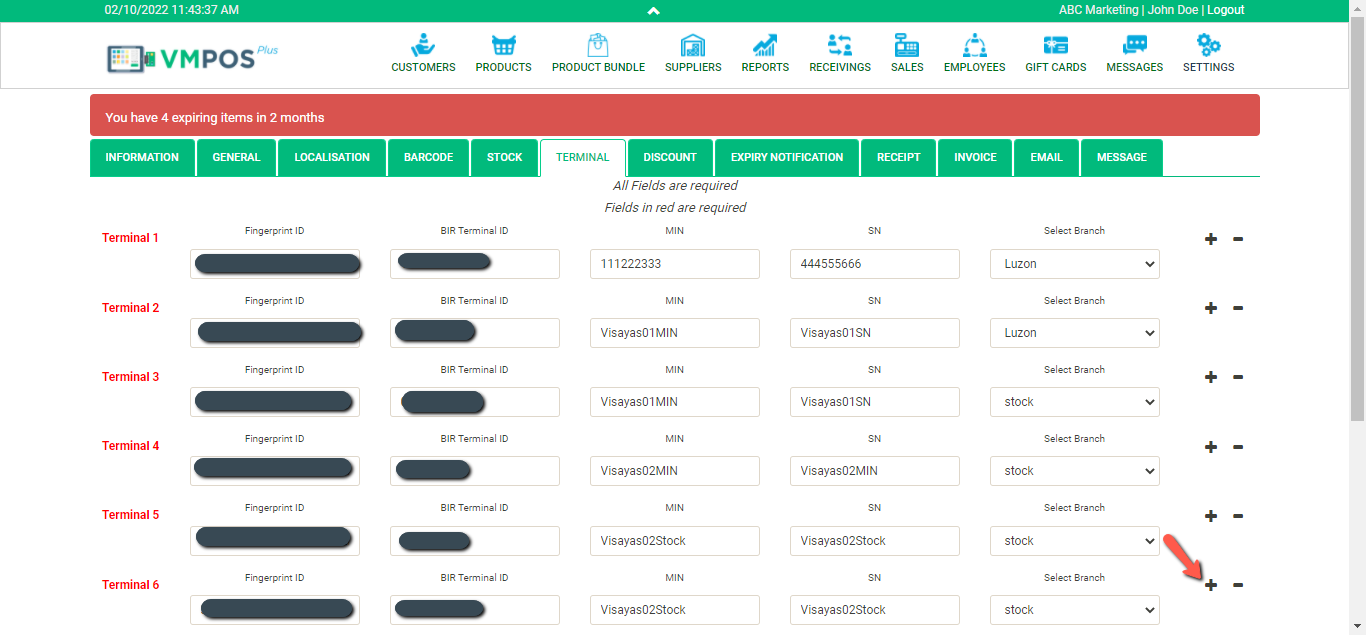
- Fill out the required fields and click “submit”.

- To add a new terminal ID, upon logging in to your account, go to “settings”.
-
-